Valve’s Steam Deck hit the scene like—well, a big clunky handheld gaming thing—everyone was buzzing. Maybe that fizzled a bit? Thanks to the other gadgets jumping out, but still, it’s kinda the king of portable gaming, right? But wait, weren’t we just stuck with only our Steam games?
Nope, not so much!
Turns out, with a bit of fiddling (because why not complicate life), you can actually get your hands on a bunch of other games on that device. Enter the Heroic Games Launcher—it’s like the secret sauce I stumbled over during a Linux project. You’ve got GoG, Amazon, Epic. You know, those sneaky libraries we all collect ’cause who doesn’t love free games we’ll never bother to play? Well, now you actually can play them as you’re lounging in bed or wherever. Pretty cool, huh?
So, where was I? Oh yeah—right, the goal here is to merge this nifty launcher into my Steam Library, making it all snuggly and convenient on my couch. Yep, I started with some good old-fashioned installing…
And let me tell you, the steps were sort of interesting. Imagine pressing that nifty Steam button—top-tier tech action—and switching to Desktop mode. Discover app, much like a supermarket for software. I click its little icon and dive in. Ever browsed like you’re looking for treasure? I searched for Heroic. It felt heroic, honestly.
Boring tech stuff aside—installing takes time, some minutes maybe. An easy peasy task if you ask me, then again, what do I know about easy? A couple of prompts here and there, and next thing you know, I’m deep in Teenage Mutant Ninja Turtles: Shredder’s Revenge territory. Can’t stress this enough, but game setup is a mixed bag of fun and mystery—sometimes it’s like opening a can of worms, you just never know.
After some game picks, I stumble through settings, fiddle with Proton Experimental—this techy term that sounds like an artist’s future phase—and voila! Teenage Mutant, yay. Sure, Cyberpunk 2077 did put me on a patience trial, waiting those 40 minutes like a champ, but worth it? Definitely.
And finally, integrating Heroic into my Steam library. Oof, it was a thing. Navigating menus, endlessly right-clicking—my favorite pastime apparently. But hey, the satisfaction of seeing everything come together, like magic, is unbeatable.
Then there’s this extra layer—’cause I’m fancy like that—custom artwork. Yep, my games gotta look good, aesthetics matter people! Steamgriddb is like the magic wardrobe for my games. Style points: unlocked.
In the end, it’s all there. A button push away. Wrapped up in a bundle of endless gaming possibilities. How’s that for ultimate handheld freedom? Now go—you know you want to try it.
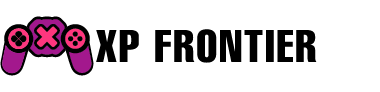






![[Free Game] Ruffy and the Riverside Giveaway (PS5 – North America) [Free Game] Ruffy and the Riverside Giveaway (PS5 – North America)](https://www.xpfrontier.com/wp-content/uploads/2025/06/Free-Game-Ruffy-and-the-Riverside-Giveaway-PS5-–-North-360x180.jpg)






































