I’m not super techy when it comes to Linux, alright? Grew up on IBM PC-DOS, then Windows 3.11 — skipped Windows ME; everyone hates that mess, right? Transitioned to a Mac in 2009, and man, OS X Leopard felt like stepping into the future.
Linux? Never really cared. But now I’ve got this Legion Go S from Lenovo for gaming, and I thought, why not mess around with Linux too? Trying to use it for my next Asus ROG Strix G16 review, just to see what happens. Spoiler: It’s chaotic.
### Booting KDE Plasma — Or Trying To
Legion Go S pops into SteamOS, standard for gaming. But hit that power button for four seconds, and bang, you’re invited into the baffling world of KDE Plasma. It looks inviting, trust me. The darn thing’s only equipped with two USB-C ports though — who sees that coming, right? And using external USB drives turns into a whole circus.
Now let me tell you — using KDE Plasma without an actual mouse or keyboard is like driving with your elbows. Browsing? Sure. Typing a whole review? I’m out. Grabbed my Logitech from Target — best twenty bucks spent — but oops, USB-A, meet USB-C. Dug in my drawer, and voila, an adapter saves the day. Mouse and keyboard worked like magic!
At first glance, KDE Plasma oddly felt like home. Why’d it remind me of Windows? No clue. Bottom dock, quick settings — like Windows put on a new hat.
### Installing Apps: A Comedy of Errors
Logged into WiFi — thank goodness — clicked Discover to hunt for Microsoft Edge. Everyone says Chrome, but you know, I’m an Edge fanboy. It’s synced with my Microsoft stuff. Roughly eight minutes to install? Infuriatingly slow! T-Mobile’s usually faster. Maybe my cat walking over the router slowed things down. Who knows?
When it finally installed, logging in was simple. Everything synced, and I was good to go.
### Display Adventures and, Uh, Failures
Initially, I was using the tiny internal screen. Vision’s not what it used to be — you know the feeling. Switched to a big 15-inch Espresso Display. Tried powering it directly; didn’t happen. Added a power adapter and bam! 4K dreams achieved.
But chaos soon followed. Hooked my FLIR C2 heat camera — got nerdy with tech here — but, again, only two ports. Swapped in my mouse and keyboard, unplugged a thing or two — head-spinning navigation on that tiny screen, but at least I got the files I needed.
Tried using the touchpad in KDE? Hilarious. Instant reboot back into SteamOS!
### Final Thoughts (Kind of)
Honestly, didn’t plan this journey out. The intention? Toe-dipping in Linux while reviewing a gaming laptop. Touchpad drama aside, it worked. Attached devices? Cooperative. Accessed my stuff? Totally doable.
But man, using the Legion Go S with just the internal screen? No thanks. A USB-C dock might save the day — hunting for a budget one now, just in case I decide to dive into deeper waters for another unexpected tech mission.
And there it is. If you play within its limits, the Legion Go S proves it can muddle through more than just gaming!
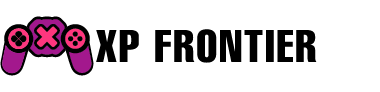






![[Free Game] Ruffy and the Riverside Giveaway (PS5 – North America) [Free Game] Ruffy and the Riverside Giveaway (PS5 – North America)](https://www.xpfrontier.com/wp-content/uploads/2025/06/Free-Game-Ruffy-and-the-Riverside-Giveaway-PS5-–-North-360x180.jpg)






































