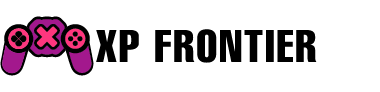Okay, so here’s the skinny on the Switch 2. You know, the successor to the much-loved Switch OLED. Funny thing, people don’t seem to notice that its screen, despite being brighter than its older sibling—like 450 nits bright compared to OLED’s 350—is kinda dim straight out of the box. Yeah, no joke. It’s like, you open it up and it’s as if someone dipped the screen in fog. Why? Default settings. Yep, those sneaky little default gremlins.
Oh, and people are all over the internet grumbling about how dim it looks when they’re out and about. Like, major Twitter storms. But here’s a simple fix if it’s bugging you: dive into the settings and tweak it. And while this might chew through your battery a bit faster—bummer—it’s totally worth it for better visuals. I mean, who doesn’t want their game to look as epic as it feels, right?
So, here’s the deal: if you’re fiddling around in handheld mode, all you gotta do is switch off the Automatic Brightness. Easy peasy. Not hidden or anything, just lurking under Screen Brightness in the System Settings menu. Turn that off and voila, you’re in manual land with brightness sliding at your command. And oh, this is kind of weird, but handy—hold the Home button for a couple of seconds, and bam, Automatic Brightness toggle appears. Crazy, right?
But wait, why is it so dark anyway? It’s like, did Nintendo make it that way on purpose? Maybe. There’s speculation floating around about saving battery life because, let’s be real, the Switch 2’s battery isn’t winning any endurance races. It’s like between two and six hours on a good day, unlike the older version that could run for over four. More brightness would drain it even faster, so maybe they’re just trying to keep us gaming longer. Who knows what they’ll decide in the future?
So, in a weird way, it’s one of those love-it-or-hate-it deals. You have a brighter screen but kind of need to tweak it to really enjoy it to the fullest without depleting your battery life like it’s some kind of speed challenge. Makes you wonder if Nintendo’s gonna pull a fast one and update things later. Guess we’ll just have to wait and see.